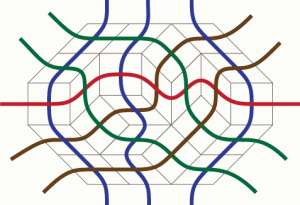 So,
So, Winter Spring ’12 is out and one of the new features released is Cross Object Workflow. This has been a long time idea on the IdeaExchange, and put a big old smile one my face. With this release you are able to perform cross-object field updates on:
- Custom Object to Custom Object (children of the custom object to the master of the relationship)
- Custom Object to Standard Object (children of the custom object to the standard object)
- Some Standard Object to Standard Object, being:
- Case Comments Updating Cases
- Email Updating Case
- Opportunity Product Updating Opportunities
- Opportunity Updating Accounts
Now, there is one main standard to standard object missing, and that is Cases Updating Accounts, but I hope that this will be something that comes in a future release (and is likely more complex due to cases being connected to contacts as well). However, with what has been released, your life just got a little easier thanks to Salesforce.
An easy (and broad) example would be the Account type field. In my experience, this field is planned for and has high expectations at the beginning of a company’s use with Salesforce, but usually falls flat, as many don’t update this field. Why? Well, after an opportunity is won, an account with the type of Prospect should be moved to Customer. However, this is on a different record, and after you’ve closed the Opportunity happily, many don’t go to the Account, and edit the field. But, with cross-object workflow, this can be done automatically. How to do this?
1. Create a new workflow rule. Set evaluation to ‘When a record is created, or when a record is edited and did not previously meet the rule criteria’, and your Rule Criteria should be Opportunity: Stage EQUALS Closed Won AND Account: Type EQUALS Prospect(and any other Account types that you may use to denote a non-customer).
2. For the Action, create a Field Update. The Field to Update is Account:Type, and the new field value is Customer (or whatever you deem your current clients to be).
3. Activate the Cross Object workflow rule, and voila! You’re good to go!
Now, as I said, that is a very simple example, but it could be very powerful for you. Now you can create a list view and now that if a customer is listed as a customer, they have been set due to the fact that you and your company has closed an opportunity! So, how will use cross object workflows? Let me know any cool and nifty ways you’ll be using them!
2 Comments
This is an epic development.
My one desire it to go Activity->Account – so that as a Sales Rep completes a specific call type (final call) workflow would check a ‘Call Process Completed’ field on the account. Maybe someday.
You’re right, Matt. That would be awesome. I do truly believe that Cases and Activities fall under the same boat, with multiple links of relation with multiple objects. Hoping that comes soon!